Build A Computer 101: Computer Hardware
Build A Computer 101: Computer Hardware
![Build A Computer 101: Computer Hardware]()
Gain insight on the underlying principles of Computer Hardware. Learn how to select the right parts for your system.
What you'll learn
Learn the principles of computer hardware
Gain valuable information about computer hardware and reach into intermediate to advanced level
Be able to pick the right components for your builds in any technology
Be able to compare components and conclude which one is better
Requirements
No experience or knowledge about computer hardware is required, just an eager mind.
Description
Learn how to select the right parts for your computer by understanding the underlying principles of computer hardware. Obtain timeless computer hardware principles that will serve you many years.Build a strong foundation in computer hardware,Embrace what you've learned with summaries at the end of each lecture,Put what you've learned to test with many practice quizzes and final mastery quiz. Contents and OverviewThis course has more than 2 hours of content and has a lot of useful resources that will help you gain the habit of be able to learn things on your own, which is crucial in IT & hardware. This course is designed for beginners, and guarentee to help you reach to intermediate to advanced level. We are Kickstart Hardware, founded with the mission of teaching you hardware fast, simple but also comprehensive. In this course, and actually, in any of our courses, we will never make you memorize information that will be obsolete in a few years or even months. We will directly teach you the principles that makes a component better than the other one, so you will learn to decide on your own and within any technology.Starting with why custom PC's are better than pre-built computers, we will quickly dive into the parts you need to buy in order to build a computer. We will start with CPU, which is crucial for your system's operation. You will learn what makes a CPU operate, and learn how to select the right CPU. You will not memorize the components on the market, you will directly learn the principles on how to compare them and find out which one is better. Then, we will continue with CPU cooler and CPU naming. We will finish off CPU and start learning about motherboard and RAM. Then, maybe the most important component, especially for gaming PCs, you will learn about GPU. You will learn about how to compare GPUs and how to select the right version. Then, you will learn about case and PSU. You will learn what to look for when buying a case. You will learn how to calculate your power usage of your system and the benefits of getting a high quality PSU in the long term. Then, we will finish off our course with storage units. You will learn about different storage unit types and which one makes more sense on different use cases. Lastly, we have a course summary lecture which summarizes everything you learned in this course and have a final mastery quiz to test yourself. By the end of this course, you'll be able to recognize computer hardware elements and have a deep understanding of computer hardware. You'll not memorize any existing part in the market: you will directly learn how to decide between components in any market and any technology. You'll be able to select the right parts according to your needs and budget. This course is designed in a beginner friendly way. All of the information are explained as simple as possible, without making it too basic. At the end of each lecture, we will summarize everything we've covered in the lecture, so you can really embrace what you've learned effectively. We will also have many practice quizzes, which will be a great opportunity for you to test yourself. At chapter 3, we will summarize everything you've learned in this course, and have a mastery quiz, for the ultimate test.In this course, Udemy gives you 30-day money back guarentee, so you can try it without any risk. As Kickstart Hardware, we promise to always be here for you if you've questions along the way. We commit ourselves to improving and deeply think about how we can make your learning experience better. We're hoping to see you inside, where you can learn precious information about computer hardware in a very short time frame. What you'll learn in this courseWhat is CPU?How to Select the Right CPU?CPU CoolerCPU NamingMotherboard RAMWhat is GPU?How to Compare GPUs?How to Select the Right GPU? Case PSUStorage UnitsWhat you'll NOT learn in this courseHow to overclock your componentsAdvanced computer hardware techniques such as SLI and CrossFireX.
Overview
Section 1: Introduction
Lecture 1 Why Should You Buy This Course?
Lecture 2 Introduction
Lecture 3 Why Build a Custom PC?
Section 2: Computer Hardware
Lecture 4 CPU
Lecture 5 CPU Cooler
Lecture 6 CPU Naming
Lecture 7 Motherboard
Lecture 8 RAM
Lecture 9 GPU: Part 1
Lecture 10 GPU: Part 2
Lecture 11 Case
Lecture 12 PSU
Lecture 13 Storage
Section 3: Course Summary
Lecture 14 Computer Hardware Overview
Lecture 15 Thanks
Section 4: Bonus Section
Lecture 16 Bonus Lecture
This course is for complete beginners and for intermediate users who want to take it a step further. This course is not suitable for users who wants to learn about advanced concepts, however it can be great start point.
![Build A Computer 101: Computer Hardware]()
Say "Thank You"
rapidgator.net:
https://rapidgator.net/file/93b867232a89e77ead73947dab6c01ac/cdonp.Build.A.Computer.101.Computer.Hardware.part1.rar.html
https://rapidgator.net/file/5f41fcbdf6c80315cc0de0a64f2e06c2/cdonp.Build.A.Computer.101.Computer.Hardware.part2.rar.html
ddownload.com:
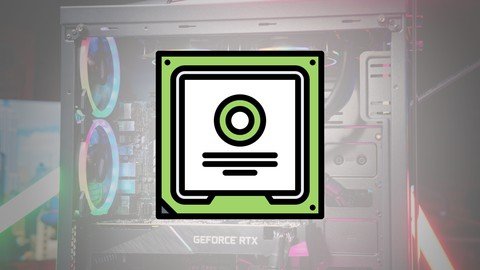
Published 10/2024
MP4 | Video: h264, 1920x1080 | Audio: AAC, 44.1 KHz
Language: English | Size: 1.19 GB | Duration: 2h 10m
MP4 | Video: h264, 1920x1080 | Audio: AAC, 44.1 KHz
Language: English | Size: 1.19 GB | Duration: 2h 10m
Gain insight on the underlying principles of Computer Hardware. Learn how to select the right parts for your system.
What you'll learn
Learn the principles of computer hardware
Gain valuable information about computer hardware and reach into intermediate to advanced level
Be able to pick the right components for your builds in any technology
Be able to compare components and conclude which one is better
Requirements
No experience or knowledge about computer hardware is required, just an eager mind.
Description
Learn how to select the right parts for your computer by understanding the underlying principles of computer hardware. Obtain timeless computer hardware principles that will serve you many years.Build a strong foundation in computer hardware,Embrace what you've learned with summaries at the end of each lecture,Put what you've learned to test with many practice quizzes and final mastery quiz. Contents and OverviewThis course has more than 2 hours of content and has a lot of useful resources that will help you gain the habit of be able to learn things on your own, which is crucial in IT & hardware. This course is designed for beginners, and guarentee to help you reach to intermediate to advanced level. We are Kickstart Hardware, founded with the mission of teaching you hardware fast, simple but also comprehensive. In this course, and actually, in any of our courses, we will never make you memorize information that will be obsolete in a few years or even months. We will directly teach you the principles that makes a component better than the other one, so you will learn to decide on your own and within any technology.Starting with why custom PC's are better than pre-built computers, we will quickly dive into the parts you need to buy in order to build a computer. We will start with CPU, which is crucial for your system's operation. You will learn what makes a CPU operate, and learn how to select the right CPU. You will not memorize the components on the market, you will directly learn the principles on how to compare them and find out which one is better. Then, we will continue with CPU cooler and CPU naming. We will finish off CPU and start learning about motherboard and RAM. Then, maybe the most important component, especially for gaming PCs, you will learn about GPU. You will learn about how to compare GPUs and how to select the right version. Then, you will learn about case and PSU. You will learn what to look for when buying a case. You will learn how to calculate your power usage of your system and the benefits of getting a high quality PSU in the long term. Then, we will finish off our course with storage units. You will learn about different storage unit types and which one makes more sense on different use cases. Lastly, we have a course summary lecture which summarizes everything you learned in this course and have a final mastery quiz to test yourself. By the end of this course, you'll be able to recognize computer hardware elements and have a deep understanding of computer hardware. You'll not memorize any existing part in the market: you will directly learn how to decide between components in any market and any technology. You'll be able to select the right parts according to your needs and budget. This course is designed in a beginner friendly way. All of the information are explained as simple as possible, without making it too basic. At the end of each lecture, we will summarize everything we've covered in the lecture, so you can really embrace what you've learned effectively. We will also have many practice quizzes, which will be a great opportunity for you to test yourself. At chapter 3, we will summarize everything you've learned in this course, and have a mastery quiz, for the ultimate test.In this course, Udemy gives you 30-day money back guarentee, so you can try it without any risk. As Kickstart Hardware, we promise to always be here for you if you've questions along the way. We commit ourselves to improving and deeply think about how we can make your learning experience better. We're hoping to see you inside, where you can learn precious information about computer hardware in a very short time frame. What you'll learn in this courseWhat is CPU?How to Select the Right CPU?CPU CoolerCPU NamingMotherboard RAMWhat is GPU?How to Compare GPUs?How to Select the Right GPU? Case PSUStorage UnitsWhat you'll NOT learn in this courseHow to overclock your componentsAdvanced computer hardware techniques such as SLI and CrossFireX.
Overview
Section 1: Introduction
Lecture 1 Why Should You Buy This Course?
Lecture 2 Introduction
Lecture 3 Why Build a Custom PC?
Section 2: Computer Hardware
Lecture 4 CPU
Lecture 5 CPU Cooler
Lecture 6 CPU Naming
Lecture 7 Motherboard
Lecture 8 RAM
Lecture 9 GPU: Part 1
Lecture 10 GPU: Part 2
Lecture 11 Case
Lecture 12 PSU
Lecture 13 Storage
Section 3: Course Summary
Lecture 14 Computer Hardware Overview
Lecture 15 Thanks
Section 4: Bonus Section
Lecture 16 Bonus Lecture
This course is for complete beginners and for intermediate users who want to take it a step further. This course is not suitable for users who wants to learn about advanced concepts, however it can be great start point.
Screenshots
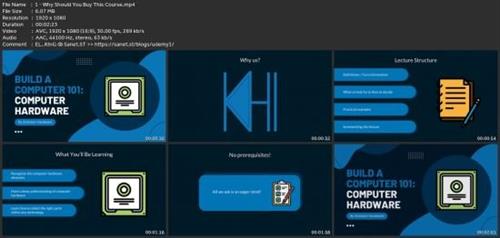
Say "Thank You"
rapidgator.net:
https://rapidgator.net/file/93b867232a89e77ead73947dab6c01ac/cdonp.Build.A.Computer.101.Computer.Hardware.part1.rar.html
https://rapidgator.net/file/5f41fcbdf6c80315cc0de0a64f2e06c2/cdonp.Build.A.Computer.101.Computer.Hardware.part2.rar.html
ddownload.com: